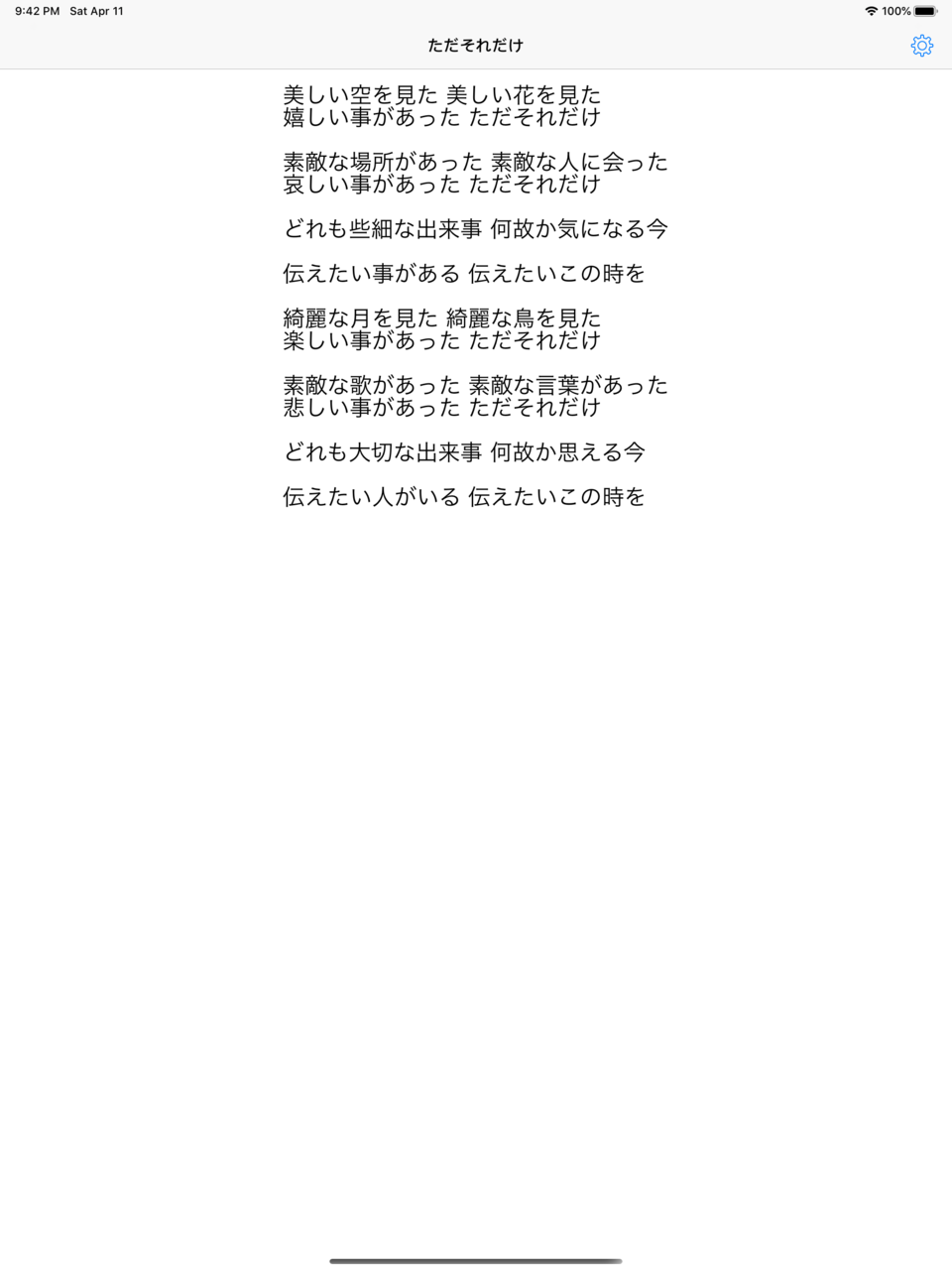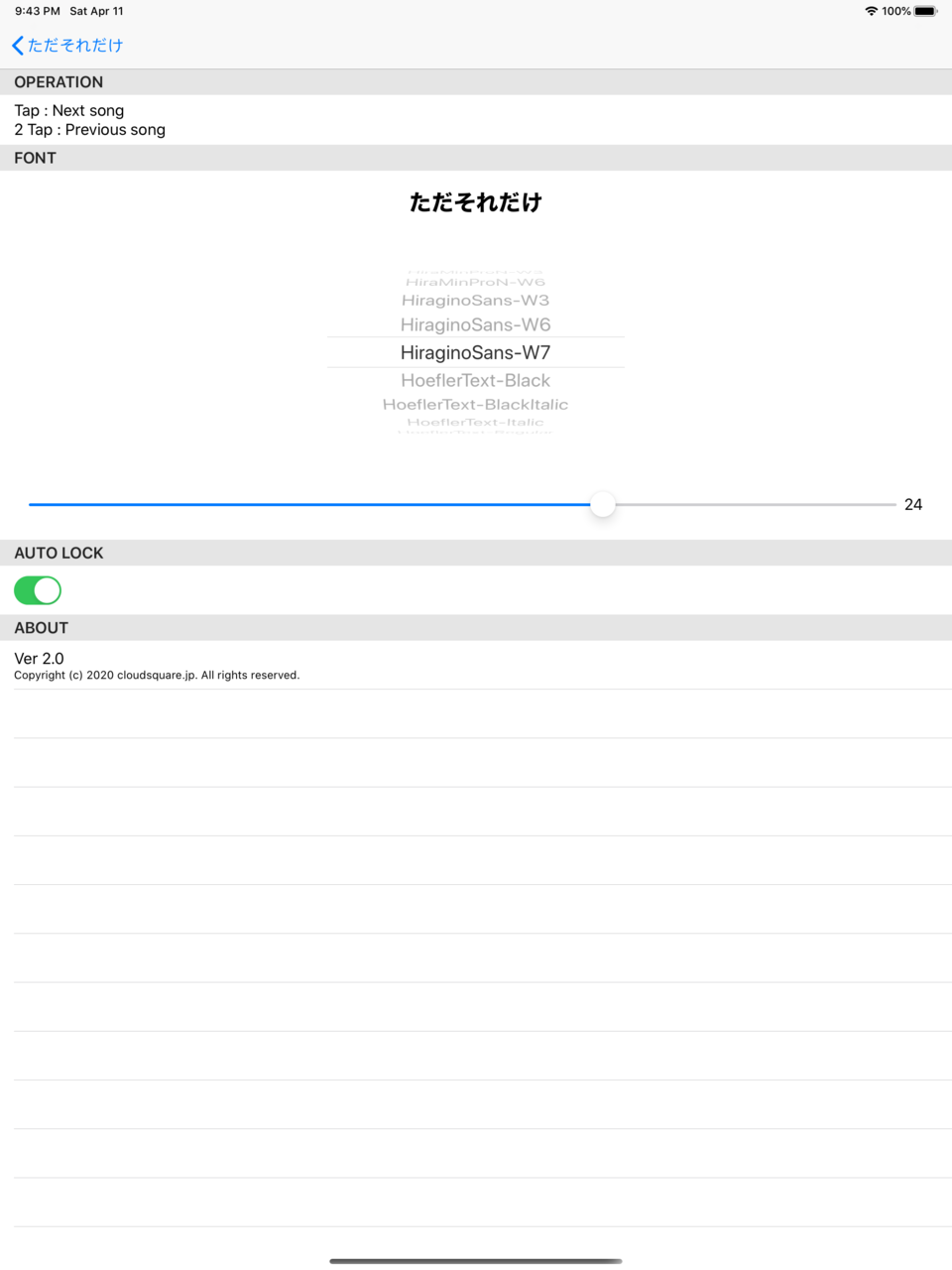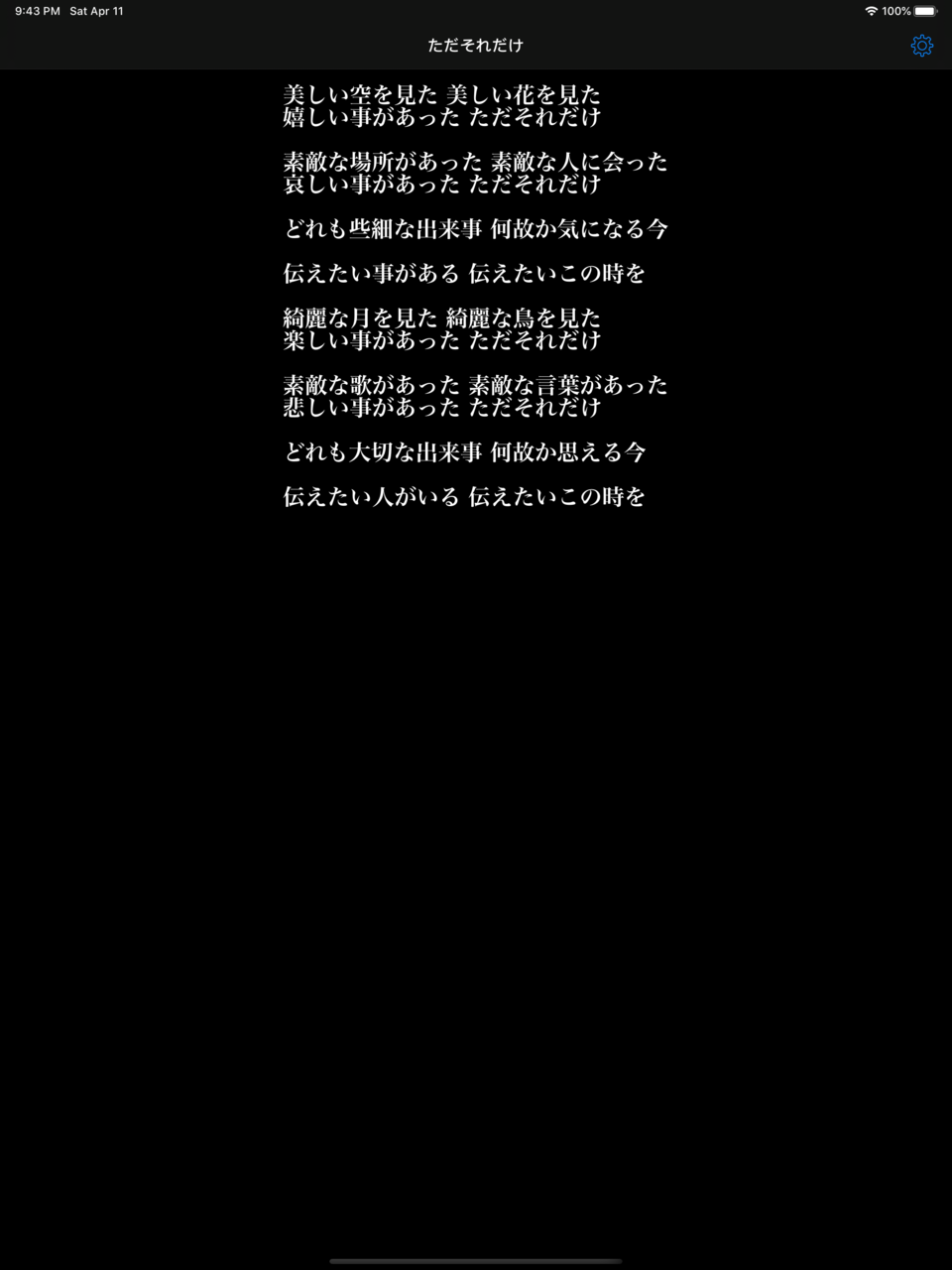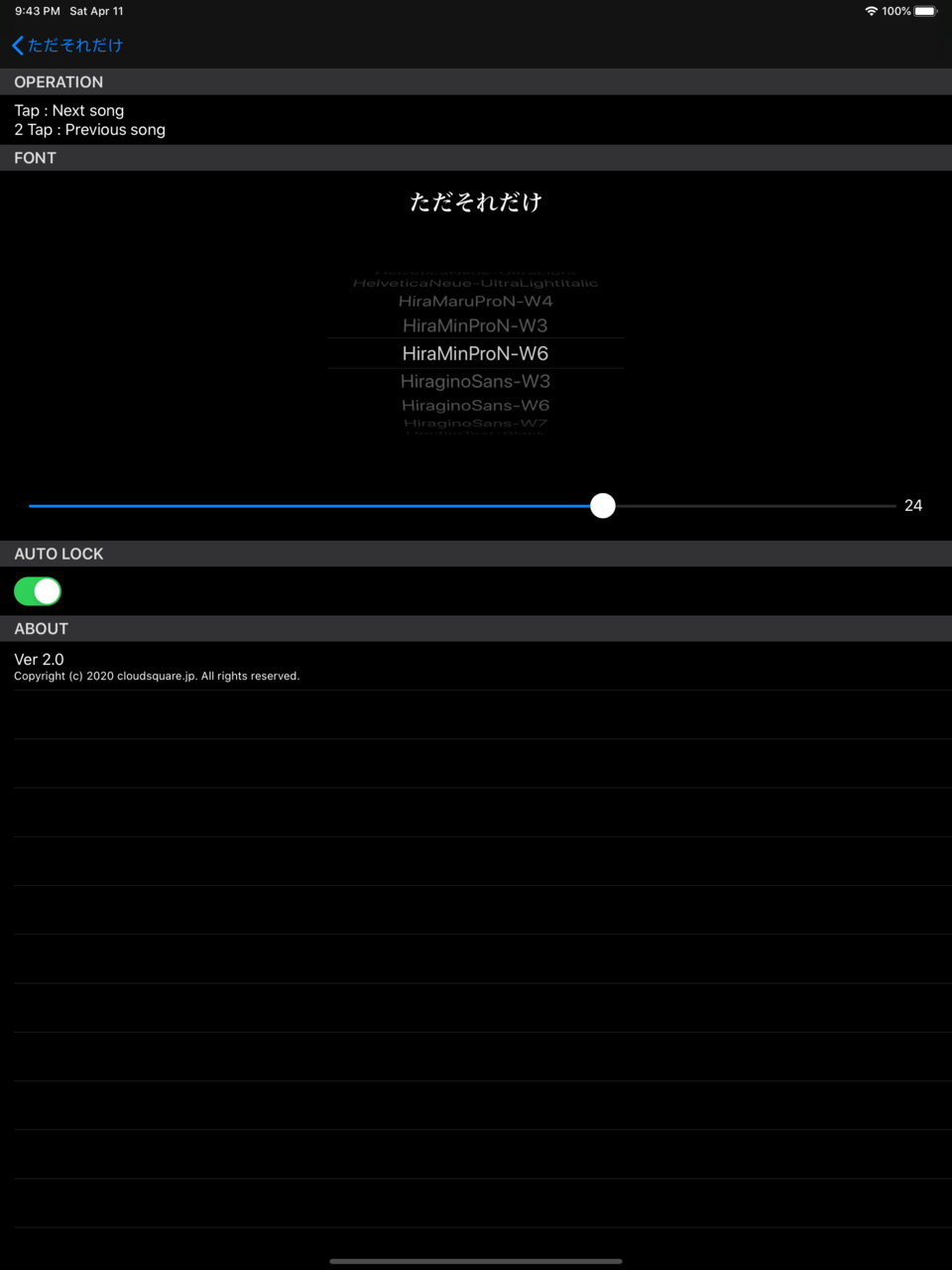About
画面全体に歌詞を表示するアプリです。
歌の中にある美しい言葉を堪能しましょう。
歌詞表示するためには事前準備が必要です。
MacまたはWindowsのアプリ「ミュージック」または「iTunes」を使用して、曲に歌詞を設定します。
標準アプリ「ミュージック」で再生開始して下さい。
本アプリは再生開始機能はありません。
本アプリを起動します。
歌詞が表示されます。
右上ボタンで設定画面が開きます。
フォント種類・大きさ、画面ロック有無を変更出来ます。
This is an application that displays the lyrics on the entire screen.
Enjoy the beautiful words in the song.
In order to display the lyrics, you need to prepare in advance.
Use the Mac or Windows app "Music" or "iTunes" to set the lyrics to a song.
Please start playing with the standard application "Music".
This app does not have a playback start function.
Launch this application.
The lyrics will be displayed.
Click the upper right button to open the setting screen.
You can change the font type, size, and screen lock.
Release
2020/04/14 |
Ver 2.0
Renewed with SwiftUI. |
|---|
Download

How to use

歌詞画面
表示されている情報(上から)
- タイトルと設定画面遷移釦
- 歌詞
Lyric Screen
The information displayed (from the top)
-
Title and setting screen transition buttons
- Lyric
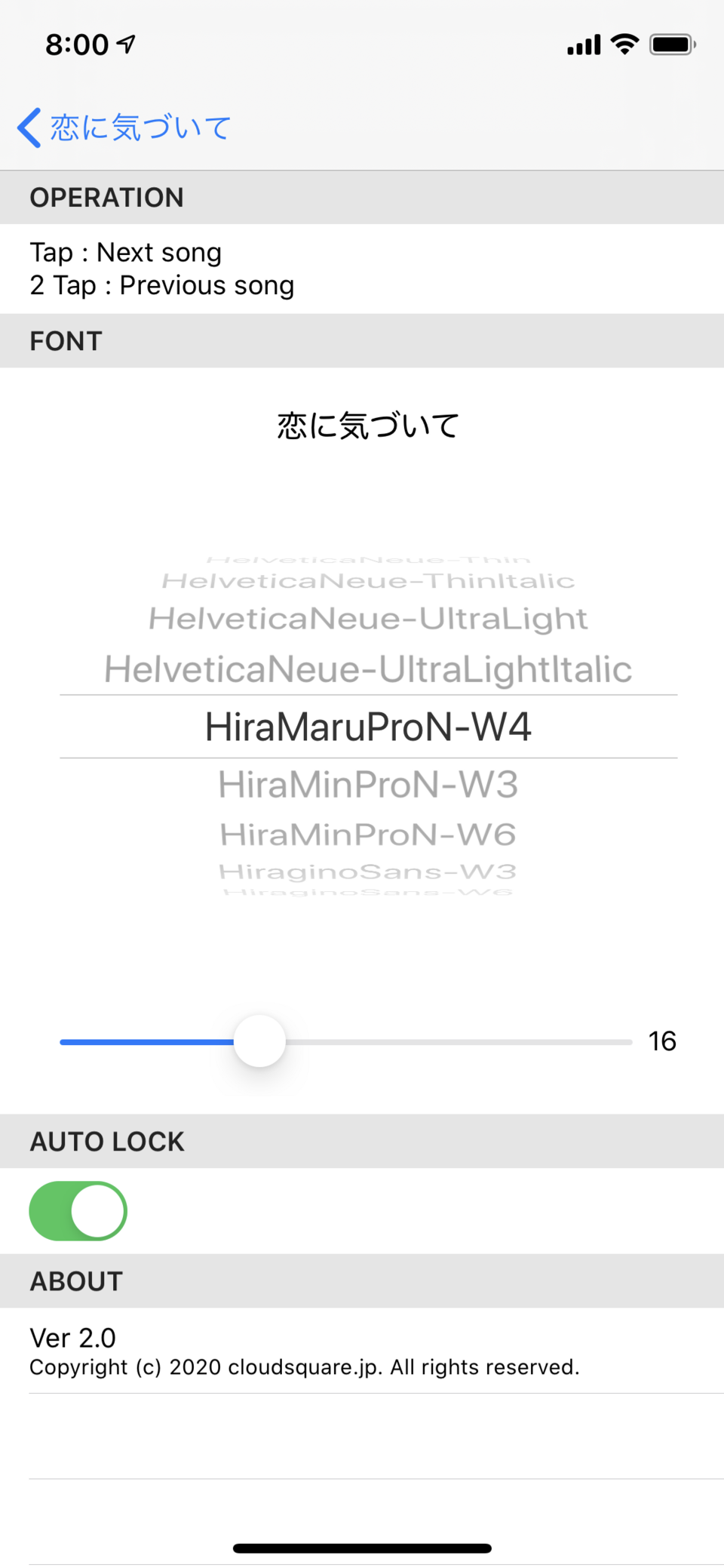
設定画面
-
OPERATION
- 可能な操作
- 1タップ:次曲へ
- 2タップ:前曲へ
-
FONT
-
歌詞表示のフォント種類とフォントサイズを設定
-
AUTO LOCK
- アプリ起動中の画面ロック
- ON:端末の画面ロック設定に従います
-
OFF:アプリ起動中、端末の画面ロックを停止します
Setting Screen
-
OPERATION
- Possible operations
- 1 tap: Go to the next song
- 2 taps: Go to previous song
-
FONT
- Set the font type and font size of the lyrics display.
-
AUTO LOCK
- Screen lock while the app is running
- ON: The screen lock setting of the device is followed.
- OFF: The screen lock of the device is stopped while the application is running.
Dark Mode
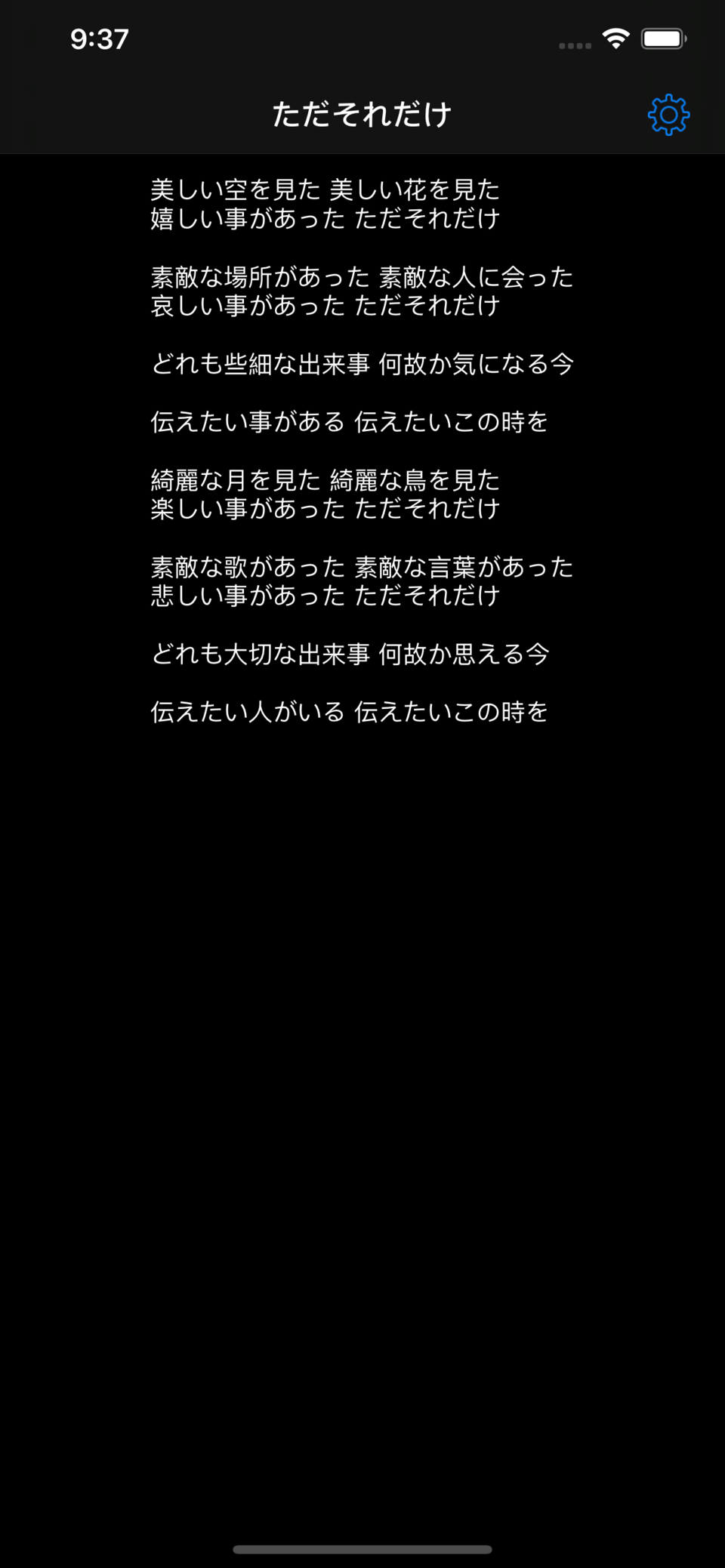
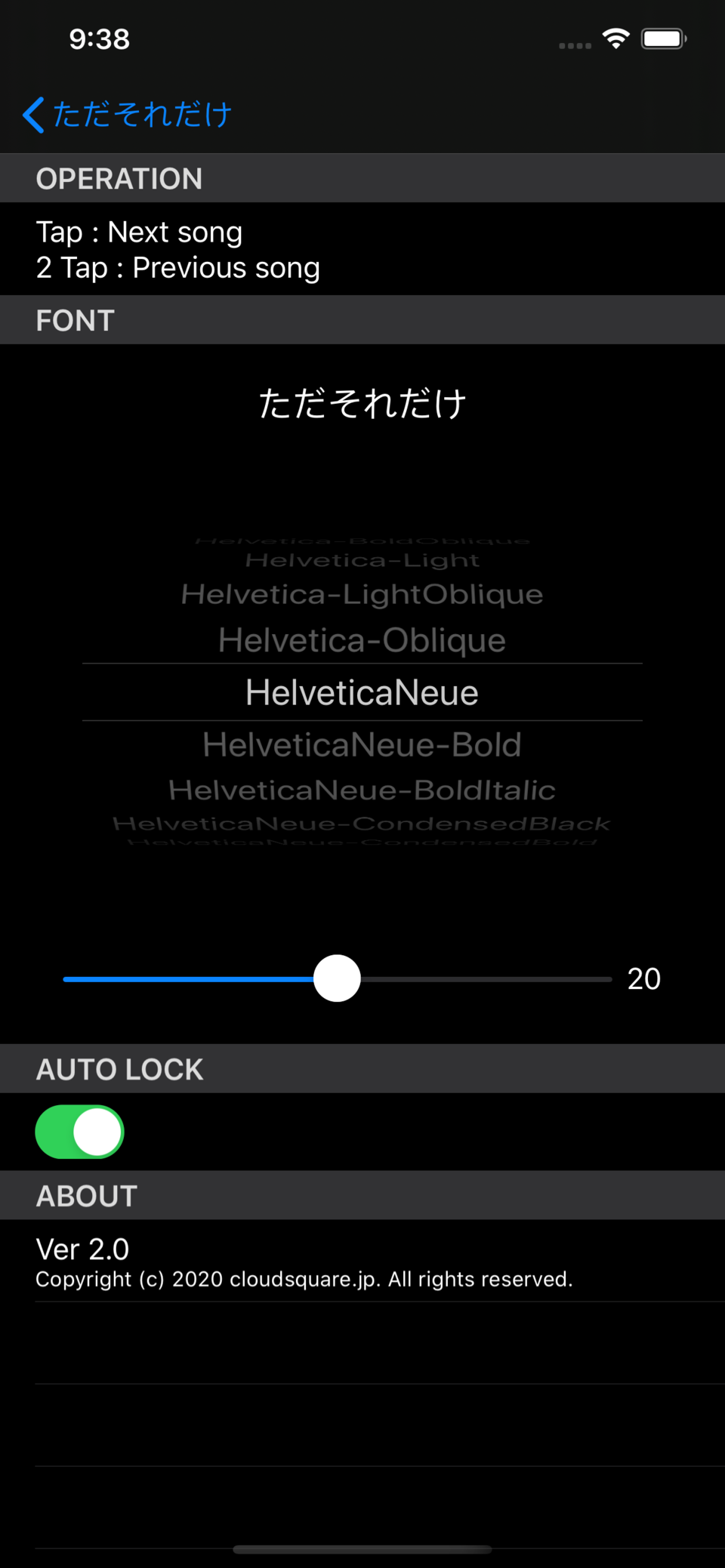
iPad