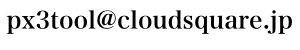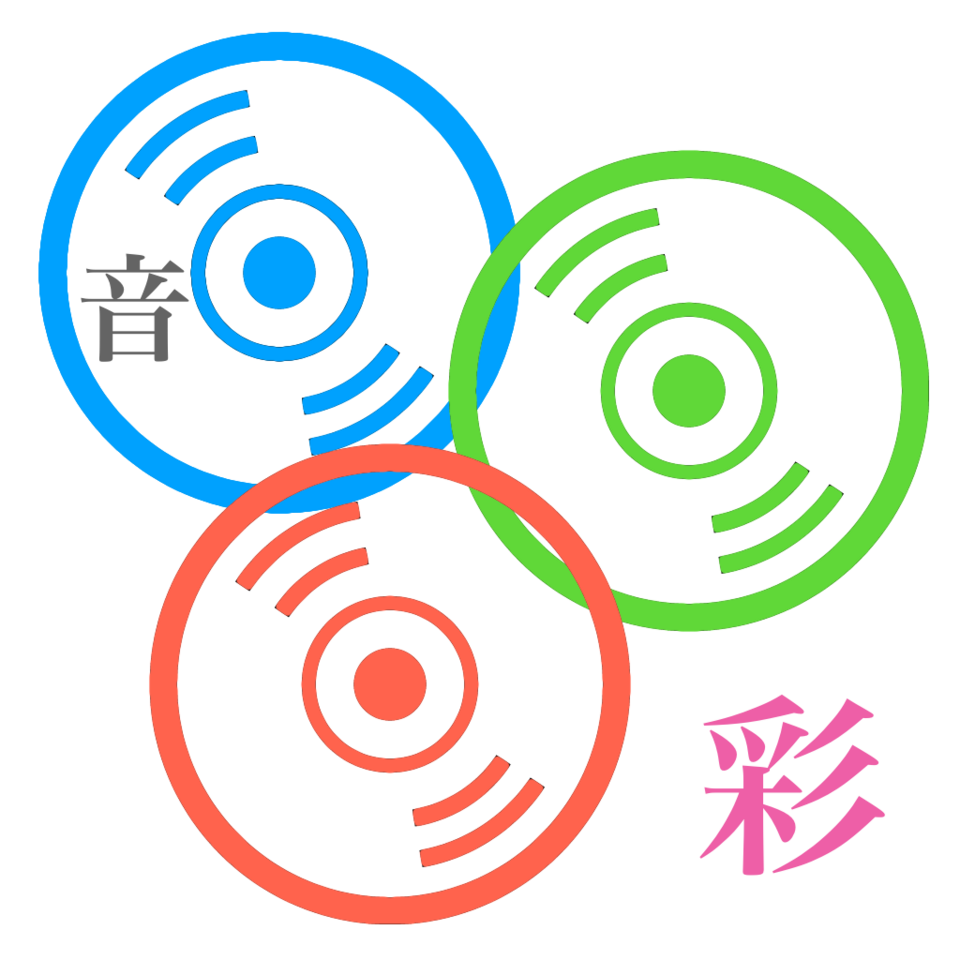
About
テーマ「曲との再会」
ミュージックライブラリ曲を色々な条件で選択し、再生するアプリです。
条件の種類
-
最終再生日の古い曲。
-
最終再生日の新しい曲。
-
再生回数の少ない曲。
-
再生回数の多い曲。
-
アルバム内の未再生曲。
-
指定リリース年の曲。
-
全曲シャッフル。
Theme "Reunite with a song"
This application allows you to select and play songs from your music library under various conditions.
-
Old songs with last played date.
-
New songs with last played date.
-
Songs with a low number of plays.
-
Songs with a large number of plays.
-
Unplayed songs in the album.
-
Songs with the specified release year.
-
Shuffle all songs.
Release
2021/03/24 |
Ver 1.0
1st Release. |
|---|
Download

How to use

メイン画面
- ディスクアイコン:記載されている条件で曲を選択、再生します。
- 「遠い昔、、、」:最終再生日の古い曲。
- 「最近」:最終再生日の新しい曲。
- 「忘却の彼方」:再生回数の少ない曲。
- 「ヘビロテ」:再生回数の多い曲。
- 「アルバム未再生曲」:アルバム内の未再生曲。
- 「リリース年」:指定リリース年の曲。
- 「全曲シャッフル」:全曲シャッフル。
- 設定アイコン:設定画面に遷移します。
Main screen
-
Disk icon : Selects and plays songs with the conditions listed.
-
"A long time ago in a..." : Old songs with last played date.
- "Nowadays" : New songs with last played date.
- "Forgotten" : Songs with a low number of plays.
- "Heavy Rotation" : Songs with a large number of plays.
- "Album Play Complete" : Unplayed songs in the album.
- "Release" : Songs with the specified release year.
- "Shuffle" : Shuffle all songs.
-
Setting icon : Move to the Setting screen.

再生曲画面
再生曲を表示します。
自動再生オフの場合、再生ボタンが表示されます。
Play songs screen
Displays the played songs.
When auto play is off, the play button will be displayed.

設定画面
- マニュアル
- マニュアルを表示します。
全て
- iCloud使用
- iClodライブラリ使用のオン/オフ
オフ時は端末にダウンロードした曲が対象になります。
オン時は再生時に通信が発生します。 - 自動再生
- 曲選択後、自動に再生します。
- オフ時は再生曲ささ画面に再生ボタンが表示されます。
曲選択
- 曲選択数
- 選択する曲数の設定です。
リリース年選択
曲選択条件リリース時のリリース年設定です。
Setting screen
- Manual
-
Displays the manual.
All
-
Use iCloud
-
Turn on/off iCloud use.
When off, only songs downloaded to the device will be applied.
When on, communication will occur during playback.
- Auto play
-
After selecting a song, it will automatically play.
When off, the play button is displayed on the play song screen.
Song select
- Select song count
-
This is the setting for the number of songs to select.
Release year
This is the setting for the year of release when the song selection conditions are released.
Contact
Please contact us using the form or address below.