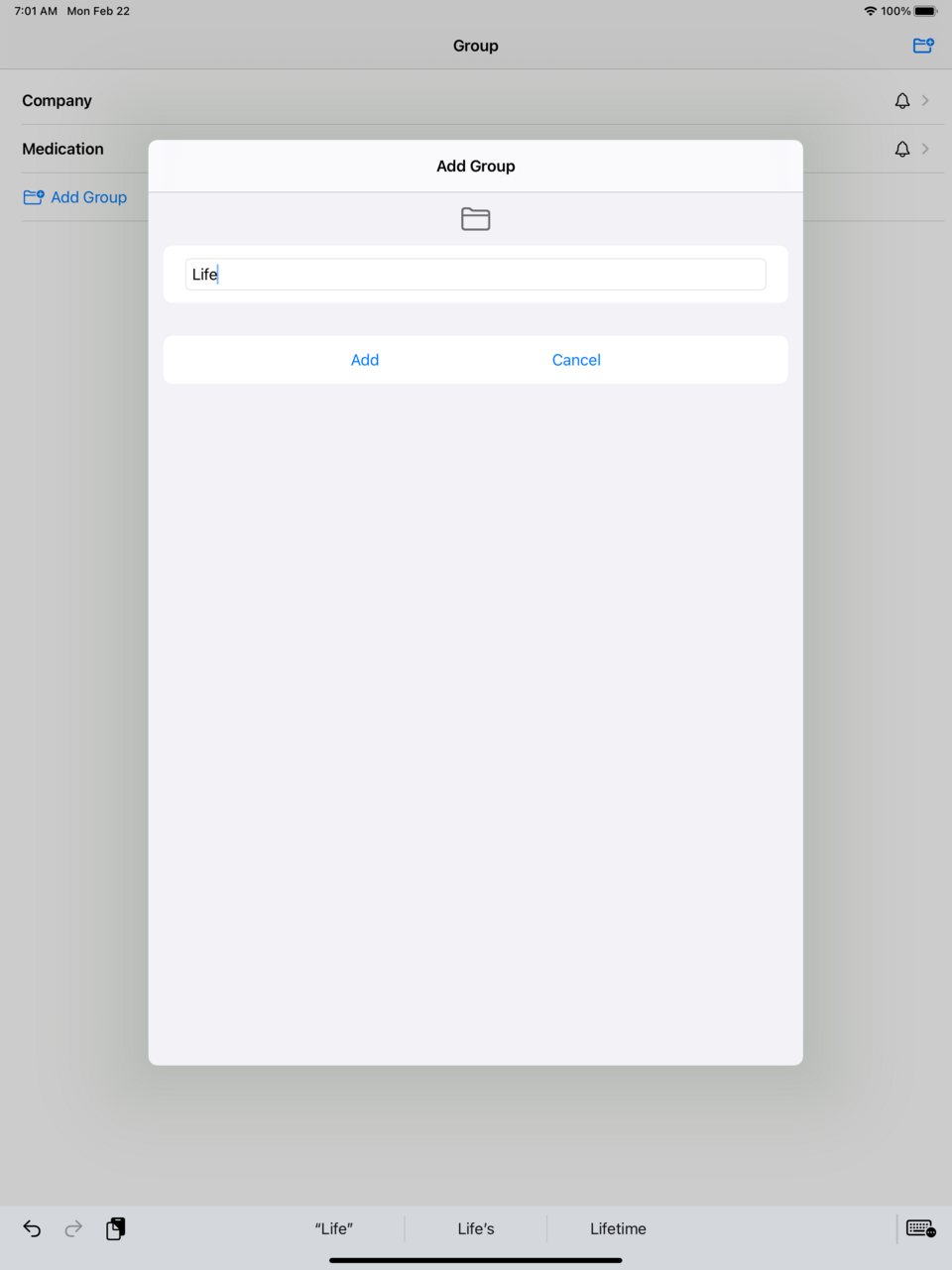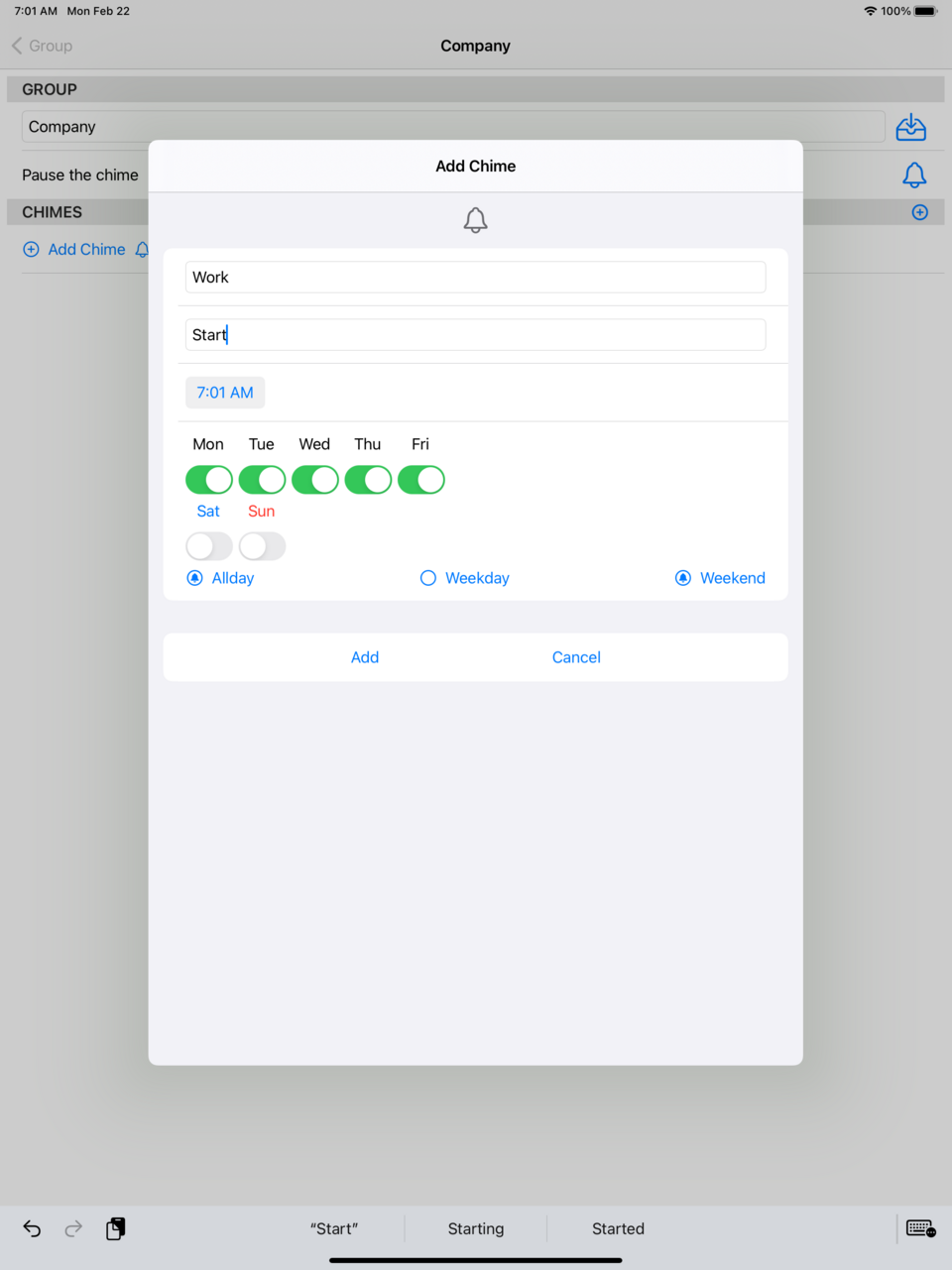About
指定曜日の指定時間に通知をするアプリです。
使用例
・会社や学校のチャイム
・薬の時間お知らせ
等々
チャイムをグループ管理出来ます。
グループ毎に一時停止出来ます。
使用するには通知の許可が必要になります。
It is an application that notifies at the specified time of the specified day of the week.
Example of use
・Company and school chimes
・Medication time notice
and so on
You can manage a group of chimes.
Pauses can be made for each group.
You will need notification permission to use it.
Release
2021/xx/xx |
Ver 1.1
Improvement
Bug fix |
|---|---|
2020/05/15 |
Ver 1.0
1st Release. |
Download

How to use
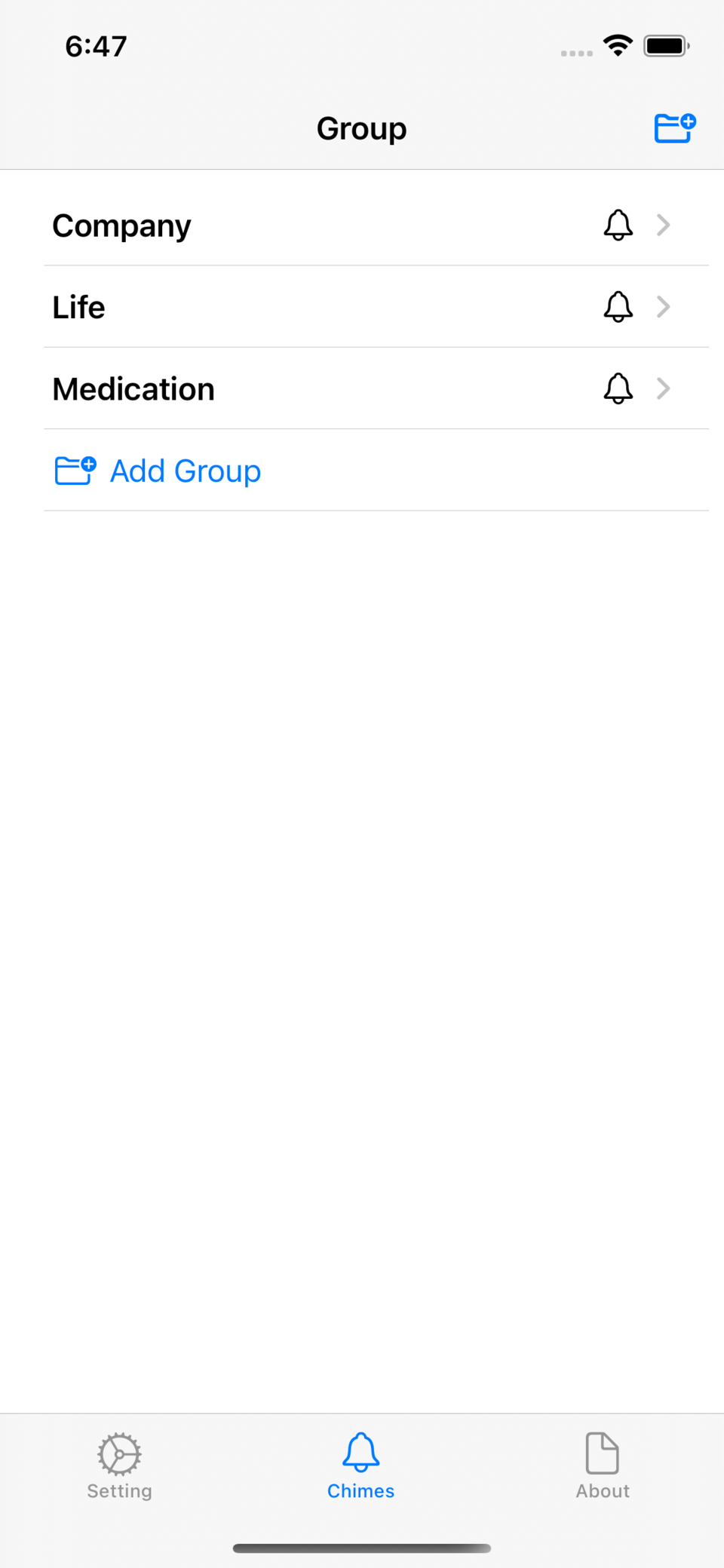
「チャイム」タブ-グループ
チャイムのグループを管理する画面
- グループ追加:グループを追加出来ます
- グループを選択、チャイム画面に遷移します
- グループを左スワイプ、削除出来ます
「Chimes」Tab - Group
A screen to manage chime groups
-
Add Group : You can add a group.
-
Select a group and transition to the chime screen.
-
Swipe left to delete a group.
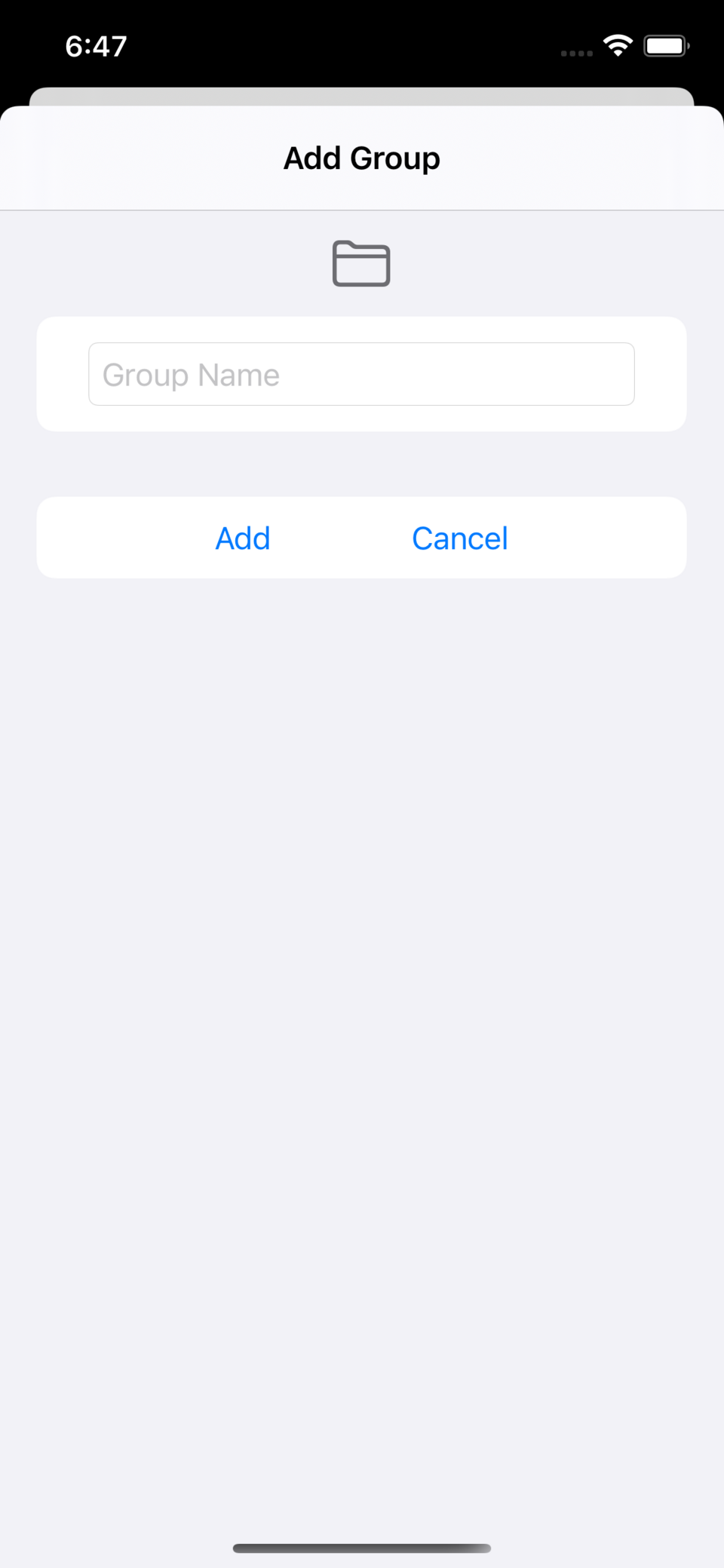
「チャイム」タブ-グループ追加
必須情報
- グループ名
「Chimes」Tab - Add Group
Required Information
-
Group Name
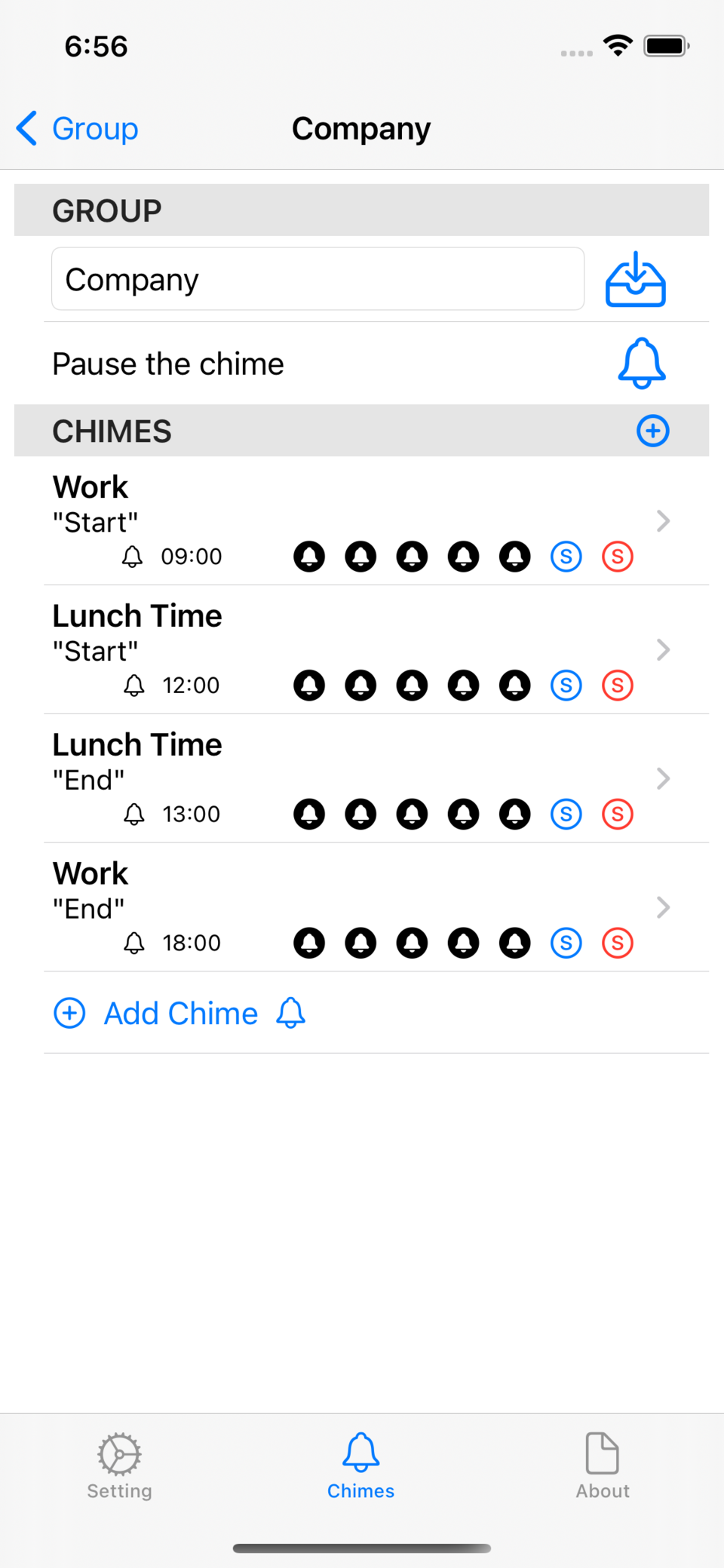
「チャイム」タブ-チャイム
グループセクション
-
グループ名の変更
入力後、保存ボタンを押して下さい -
チャイム(通知)の一時停止を有効/無効
ベルアイコンを押して下さい
チャイムセクション
- チャイム追加:チャイムを追加出来ます
- チャイムを選択、チャイム変更画面に遷移します
- チャイムを左スワイプ、削除出来ます
「Chimes」Tab - Chime
Group Section
-
Change the group name
After entering the group name, click the Save button.
-
Enable/Disable pause chime (notification)
Press the bell icon.
Chimes Section
-
Add Chime: You can add a chime.
-
Select the chime and move to the chime change screen.
-
Swipe left to delete the chime.
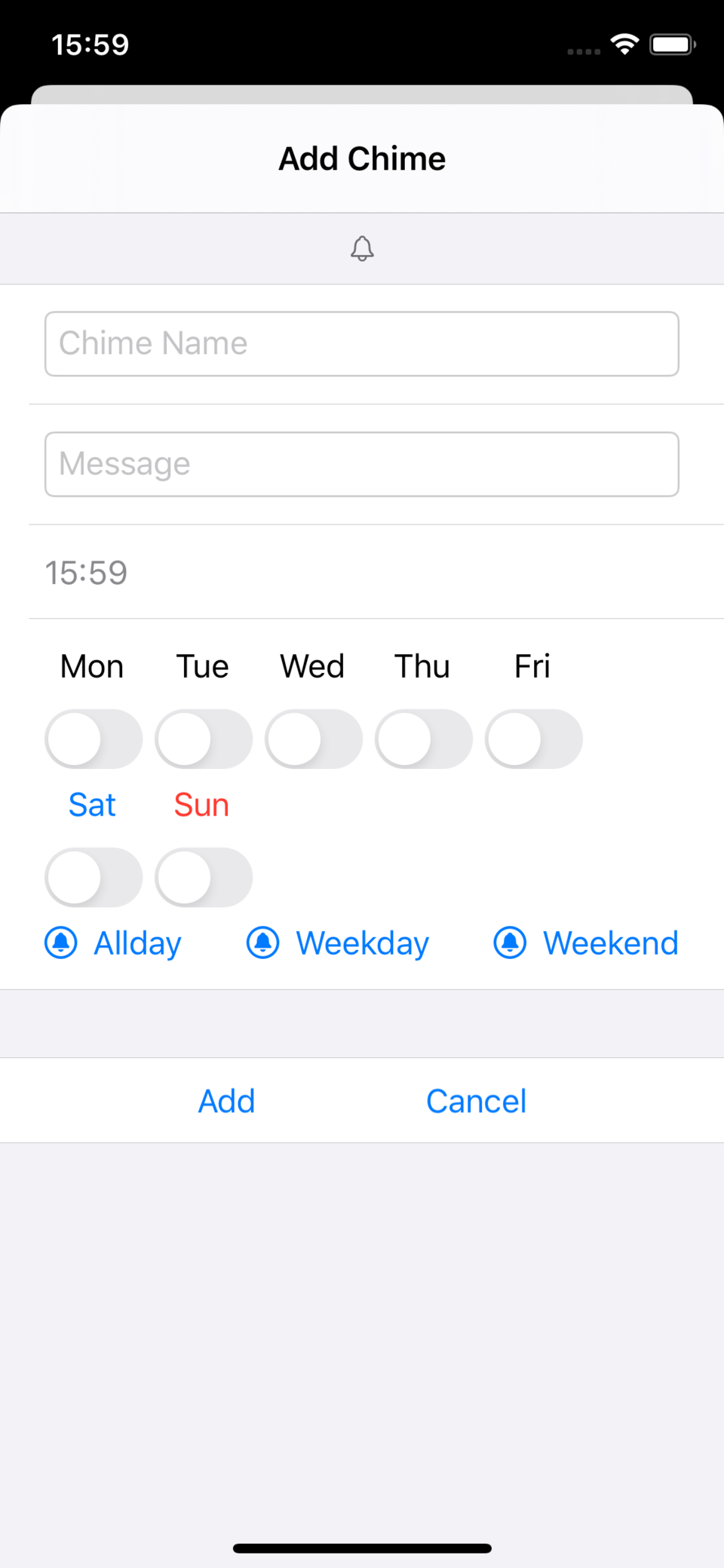
「チャイム」タブ-チャイム-チャイム追加
必須情報
- チャイム名
- 時間
- 曜日
「Chimes」Tab - Chime - Add Chime
Required Information
-
Chime Name
- Time
- Day of the week
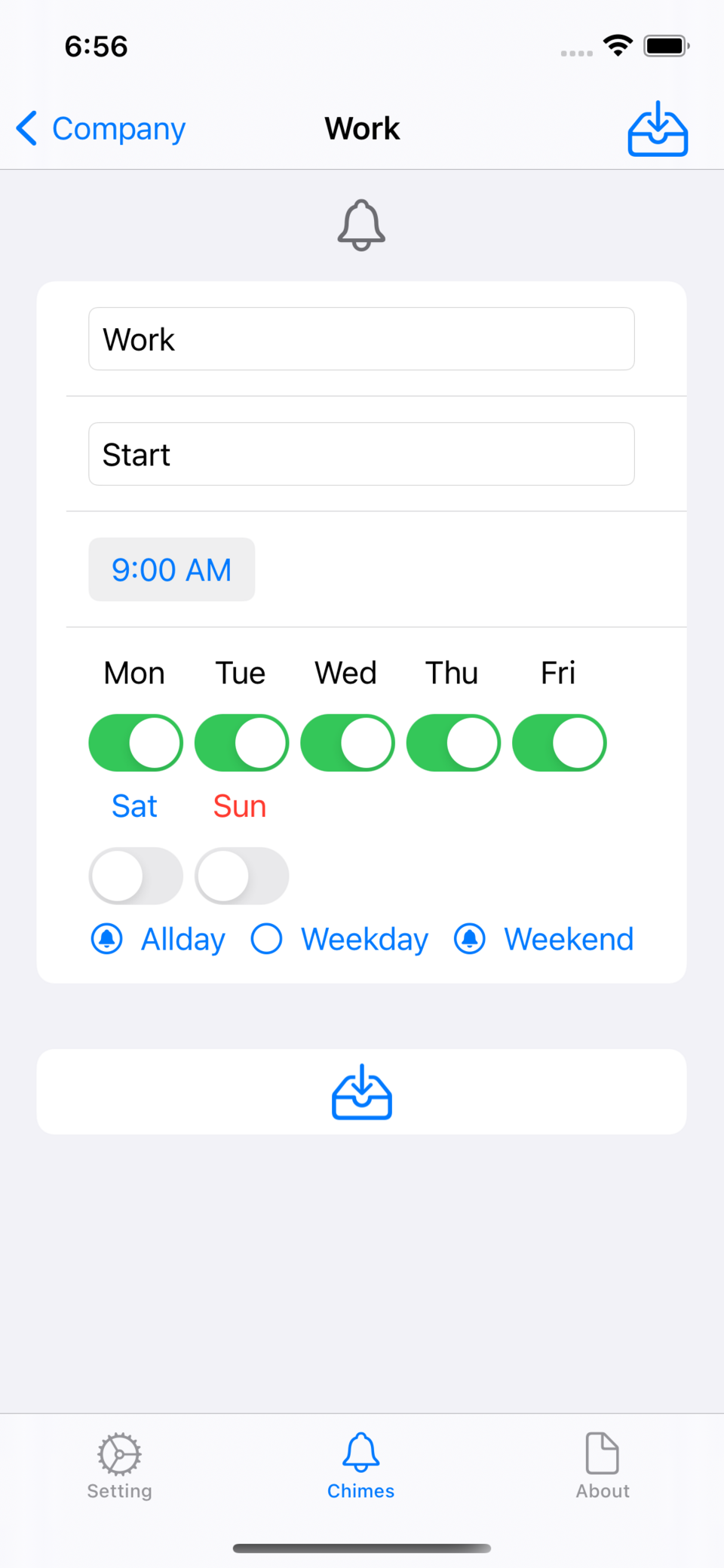
「チャイム」タブ-チャイム-チャイム変更
- 全ての項目を変更出来ます
- 反映するには保存ボタンを押して下さい
「Chimes」Tab - Chime - Update Chime
-
You can change all of them.
-
Please press the save button to reflect.

「設定」タブ
チャイムの再設定
- 全チャイム(通知)をOSに再設定します
「Setting」Tab
-
Resets all chimes (notifications) to the OS.
Dark Mode
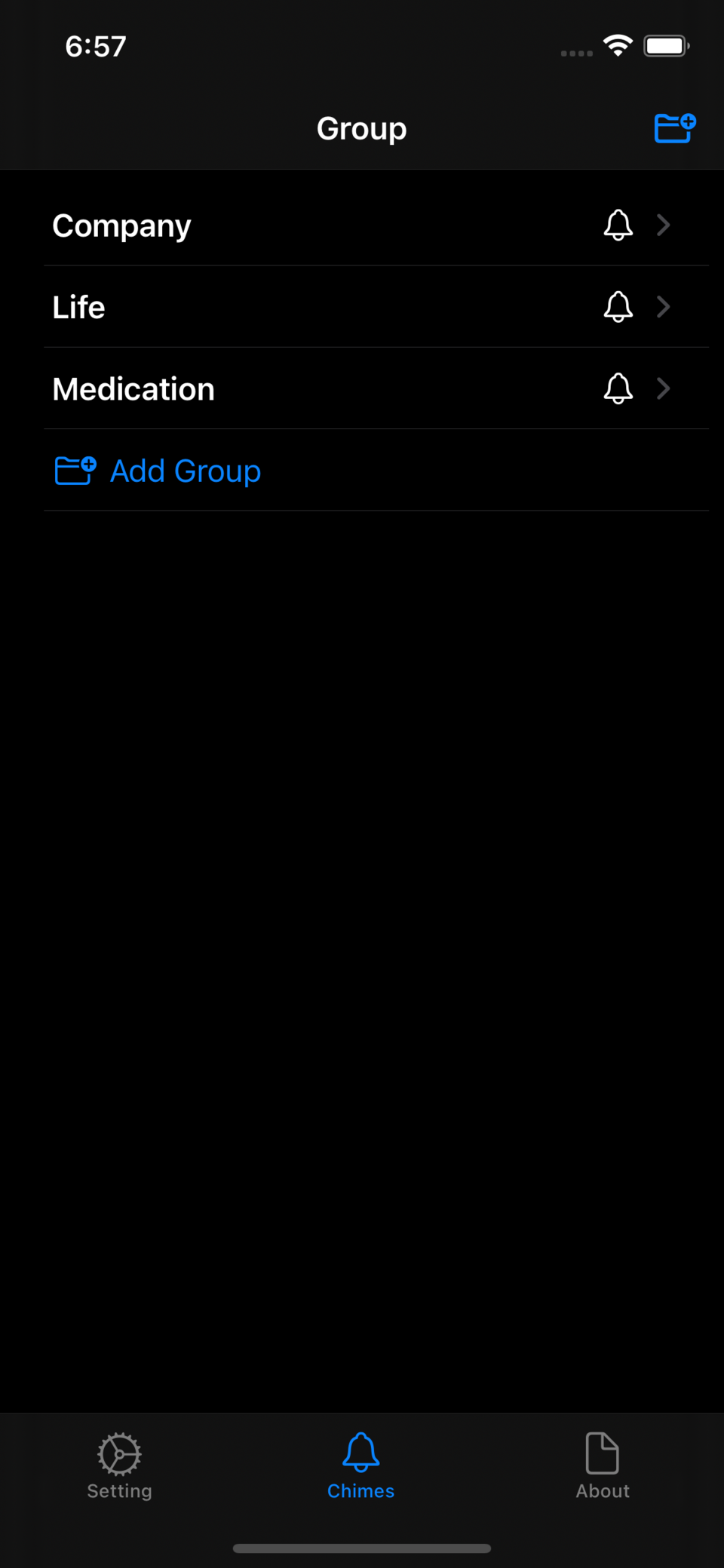
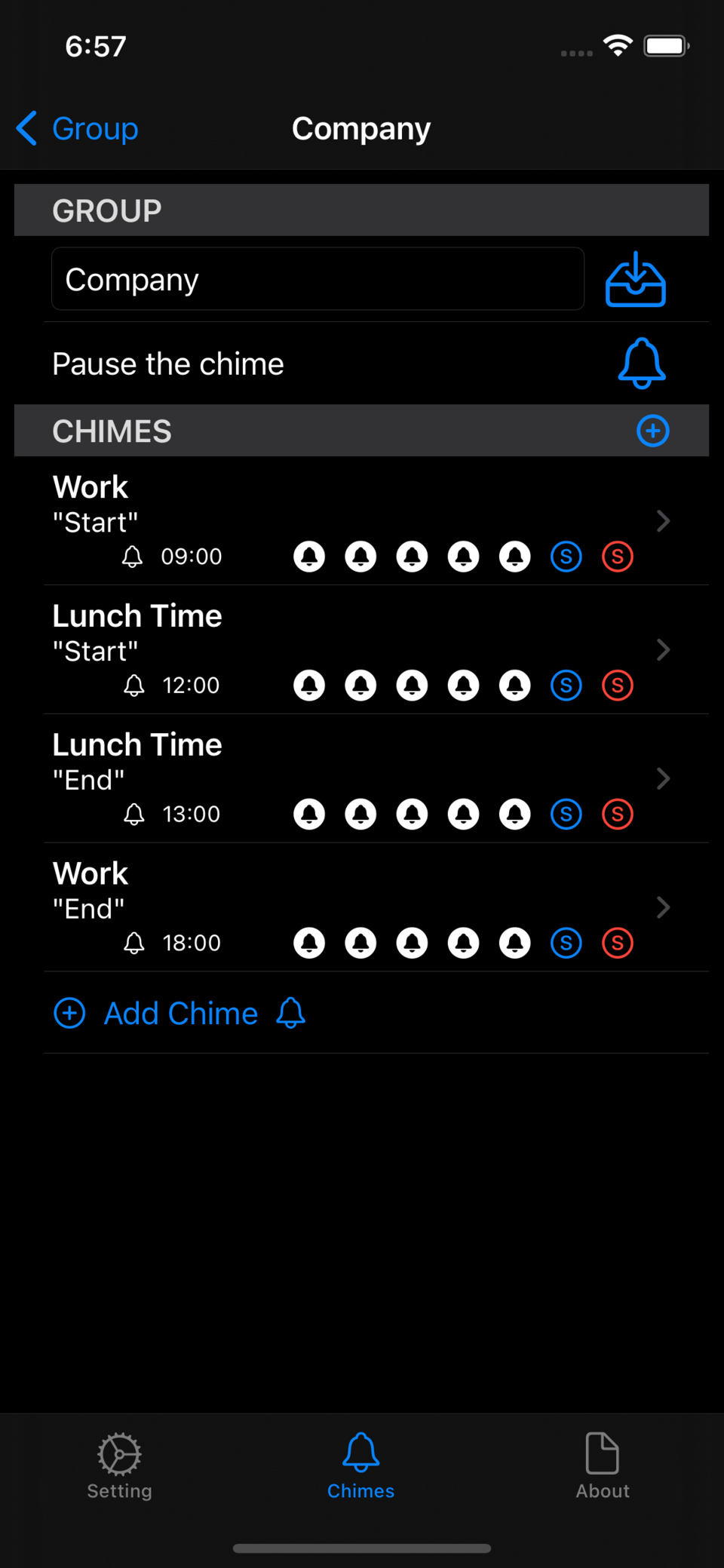
iPad